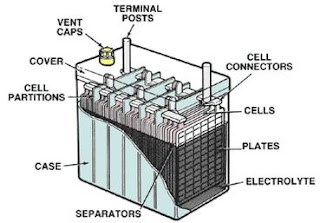1) Car Battery (Lead Acid Battery)
Lead acid batteries are chemical energy storage devices which are applied in various occasion. Lead acid battery types are divided depends on the functions and material, but the chemical principle is still similar which is using lead and lead dioxide as the negative and positive active materials of the battery and dilute sulfuric acid as the electrolyte. It has high power conversion efficiency, long cycle life, high terminal voltage, high safety, and high-cost performance with simple installation and maintenance features. At present, it is still the preferred chemical power source for car battery.
2) Car Battery Sulfation
At anytime, if your car battery is not at 100% charged, sulfation is occurring within the battery itself. This means that little crystals are forming on the lead plates and creating a “scale” on them. This scale inhibits the flow of electrons and doesn’t allow the battery to charge properly or release electricity properly.
When your battery has a build-up of sulfates (sulfation), the following can happen:
- Longer charging times
- Excessive heat build-up
- Shorter running times between charges
- Dramatically shorter battery life
- Complete battery failure (dead)
3) Reversible SulfationReversible sulfation can often be corrected by applying an overcharge to an already fully charged battery in the form of a regulated current of about 200mA. The battery terminal voltage is allowed to rise to between 2.50 and 2.66V/cell (15 and 16V on a 12V mono block) for about 24 hours. Increasing the battery temperature to 50–60°C (122–140°F) during the corrective service further helps in dissolving the crystals.
While there are anti-sulfation devices available that will apply pulses to battery terminals to prevent and reverse sulfation on a healthy battery, they will not reverse the damage completely and are not always recommended. However, this is the approach that I would like to share here for the possible of prolong your car battery that having sulfation and looks / sounds like it is going to die-off soon. (Note: There will be no liability if there is any incident arises due to following this approach, try it at your own risk)
4) Battery Charger & Pulse Repair
You can easily get a Battery Charger & Pulse Repair device at affordable price from Lazada / Shopee. It costs about MYR30 to MYR50.The model that I have is suitable for both car and motorcycle battery. It can be use on dry-cell (lead-acid) battery or AGM/GEL battery. (Note: Do not use it on Li-Ion Battery)
The normal charging mode can proceed to charge the low battery to completely full. For a complete charging, it might take about 7 to 8 hours of charging.
The "Pulse Repair" mode can help to repair the battery and extend battery lifespan. During the "Pulse Repair" Mode, it is also charging the battery in parallel. Of course, it cannot reactivate a totally dead battery or repair a severely damaged battery. It also cannot repair or restore the battery back to 100% new state.
5) Dismantle / Reconnect Car Battery from / to Your Car
Before start charging your car battery, please dismantle the battery from your car to prevent any damages to your car's electronics devices.
After loosening the nut, remove the negative connector cable from the battery and push it far aside. It’s essential to make sure this cable is entirely out of the way and doesn’t come in contact with the battery again.
After removing the negative connector, repeat the exact same process for the positive connector. Again, ensure that you push the cable far away and out of contact with the battery.
When reconnect the car battery, do it in the reverse order, positive connector first then follow by negative connector. Finally, tighten the nuts and you are ready to turn the car ignition ON using your car key.
For details, you may refer to this WikiHow page.
6) Conclusion
I had personally tested the Battery Charger & Pulse Repair device to charge / repair my car battery. My car is having slow response to start with some abnormal sounds during ignition. After charging for 7 hours using "Pulse Repair" Mode, it seems like the issue was solved with smooth ignition process to start the car. Thus, I believe that the reversible sulfation process did improve the battery performance, and salvage the almost "going-to-die-off" battery.
For your information, my car battery was last changed on 01/May/2019 (about 3.5 years old already), and it is having white colour powder (sulfates) observed at the negative connector externally.
I will continue to monitor if this old battery can prolong for how long after this treatment done.
It is my pleasure to share. Thank you.
Lastly, it is very useful if you can have the diagram below for emergency use, if you are required to have a "jump-start" when your car battery is totally die-off / flat in near future.