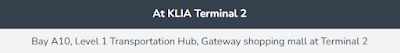Basic Vacuum Cleaner Teardown (Akira 1600W Vacuum Cleaner)
- Vacuum cleaner basically is a very simple and straight forward application with a motor to do the suction.
- I received a malfunction Akira 1600W vacuum cleaner yesterday. Immediately, I did a complete teardown to study on it for the 1st time.
- Power supply from power plug to motor no abnormality (use test pen to check)
- Soft Start PCB Board (Speed-Control) looks normal
- ON/OFF switch working normally (use test pen to check)
- Suspect motor (YDC04-14 1400W by Ningbo DeChang) malfunction, burnt marks found inside the motor with burning smell
- Ensure the multimeter is in the OHM setting. Next, touch probes to the two motor terminals.
- An infinite multimeter reading indicates an open circuit, meaning the motor is faulty.
- A zero reading signifies a short circuit and the motor is faulty.
- If the multimeter reading falls between zero and infinite, your fan motor is working properly.
- The motor is having open circuit; thus, it is broken. (use multimeter to test)
- Only 2 wires connection (Live & Neutral), no GND wiring.
- Consists of an ON/OFF switch, Soft Start Board (Speed-Control), and a motor (AC 240V)
- Temperature sensor might be built-in inside the motor.
- Test Pen, Multimeter, Screwdriver
- Akira Vacuum Cleaner clearly stated 1600W on its surface, but it is using a 1400W motor?
- New OEM motor (1400W) is about MYR$60 to MYR$80, and a new vacuum cleaner is only slightly above MYR$100. Thus, it is not worth to change the motor, I recommended just buy a new set of vacuum cleaner.